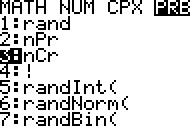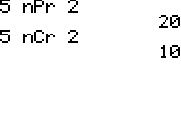Solution 11700: Calculating Permutations and Combinations Using the TI-83 Family, TI-84 Plus Family, and TI-Nspire™ Handheld in TI-84 Plus Mode.
How do I calculate permutations and combinations using the TI-83 family, TI-84 Plus family, and TI-Nspire handheld in TI-84 Plus mode?
The examples below will demonstrate how to calculate permutations and
combinations using the TI-83 family, TI-84 Plus family, and TI-Nspire handheld
in TI-84 Plus mode.
Example: How many possible permutations of 2
cards can be chosen from a deck of 5 cards?
1) Input 5.
2) Press [MATH], arrow left to highlight PRB, then press [2]
to select the nPr function.
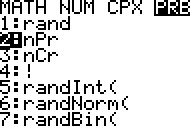
3) Input 2 and press [ENTER]. There are 20 possible permutations of choosing 2 cards from a deck of 5 cards.
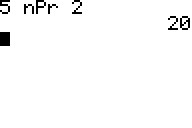
Example: How many possible combinations of 2 cards can be chosen from a deck of 5 cards?
1) Input 5.
2) Press [MATH], arrow left to highlight PRB, then press [3]
to select the nCr function.
3) Input 2 and press [ENTER]. There are 10 possible combinations of choosing 2 cards from a deck of 5 cards
Please see the TI-83 family and TI-84 Plus family guidebooks for additional information.
TI-Nspire handheld in TI-84 Plus mode users may refer to the TI-84 Plus family guidebook.